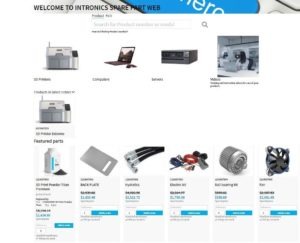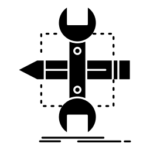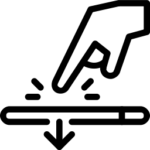Good look and feel, easy navigation, and responsiveness rank high up on customers’ expectations for any kind of online portals. A positive user experience means a happy customer and improved customer satisfaction. The UX of a website conveys to the buyer a brand’s message, values, etc through interactive content, images, and information. At the same time, navigation needs to be simple, follow best practices, and make it easy for the user to find parts and products in as few clicks as possible. And lastly, a responsive website that can be viewed on any browsing device is equally important in keeping customers and improving engagement.
• Design your start page and product pages with more design options
• Fit more information into each page by scroll-able pages
• Use hero images and span fields to give a more modern approach
• Better support for mobile devices
• Multiple images on most objects
• Quick navigation between objects on the same level